A backup and disaster recovery (BDR) appliance is a locally installed server that acts as your first line of backup for your servers and key workstations.
Can your computers be unavailable for a few hours, a few days? In the event of a failure, and new equipment has to be ordered, shipped, assembled, configured, etc. Can your business survive such an outage? If your systems are complex and your business depends on them. You cannot afford to have any system downtime. Luckily, excessive downtime is NOT necessary, especially when there are solutions that will let you recover from a failed server in as little as 15 minutes.
Figure 1. Backup your server to a local BDR appliance and then replicate to a secure datacenter.
After installation of a BDR, a base “image” is made of your server and any key workstations that you would like to protect. What that means is, an identical copy of your server is created and stored as a file on the BDR.
After the base images are created, an incremental backup is done on just about any frequency that you would like, for example, every fifteen minutes, every hour, twice a day, or even once a day. All of this is kept isolated from your production network to add a layer of protection from rasomware and would-be network infiltrators.
The BDR then replicates the base image and the incremental backups to an off-site location, such as a secure datacenter.
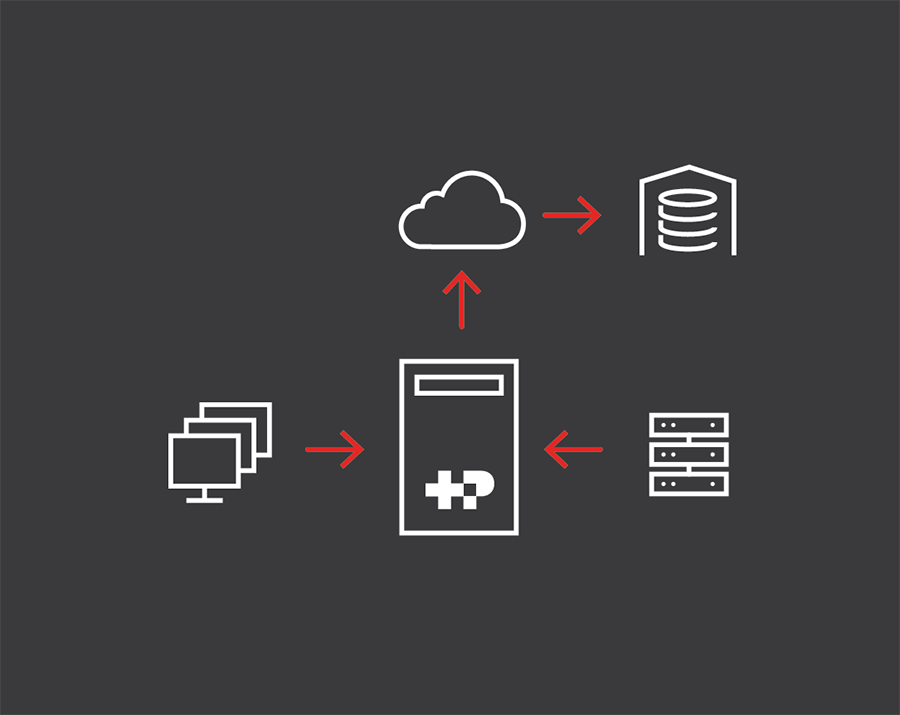
Figure 2. If your server or workstation are not available, run from local BDR
If a backed up server or workstation becomes unavailable, the image on the local BDR can be used to “spin up” an instance of the device. This means you are able to have an identical working copy of your server running on the BDR – in minutes. This allows you to operate while your failed server or key computer is either repaired or replaced.

Figure 3. If your local computers are down, you can run them from the datacenter.
As an added layer of redundancy, if both your servers/workstations and the local BDR become unavailable, those images that you replicated can be “spun up” in the datacenter, allowing your business to continue to operate, just as if they were there locally.

How much do BDRs cost?
Are these solutions cheap? Not always. It depends on your tolerance for risk. How much risk can your business tolerate? That is where RTO and RPO come in.
RTO is Recovery Time Objective.
How long can your business tolerate being down while you take steps to replace or repair your existing server? If you get a new server, it may be a week before it is configured, ordered, shipped, assembled, and installed. Then, depending on the speed of your internet access, it could be several days or longer before your data is downloaded from your secure, offsite location.
This scenario makes your RTO excessively high.
It would be very dangerous to have a solution like this in place, especially dangerous for your job if the boss finds out that there are existing solutions that will have you back in business in minutes and you didn’t present him with that option.
RPO is Recovery Point Objective.
This is the point in time that your backup is able to be restored to. Think about it like this. If you have a once-per-day backup cycle and it runs at 7pm. If something were to happen to your server at 5pm, you could possibly lose all the work that you did that day because the last good backup was from the night before, around 7pm.
In short, you should strive for a system that gives you the shortest RTO and the most recent RPO as possible.
What should I look for in a BDR?
To properly size a BDR appliance, you will need to take into account the amount of RAM and the number of CPU cores you would need to run your existing environment with should you need to.
Keep in mind, if you have ESSENTIAL servers that your business requires to be able to operate, you MUST have a BDR.
They are very easy to install and some are available with flat-rate pricing, so you have a predictable cost each month for your backup security and business continuity.
Isn’t that priceless?
1 (800) 914-1808 | contactus@pronetcorp.com
